Last Modified: October 17th, 2023
5 min read
NetSuite Enterprise Resource Planning (ERP) software provides businesses with plenty of advantages like streamlining and automating business processes that reduce manual and spreadsheet-based processes and help businesses have access to this data in real-time. When a business has grown out of Quickbooks or upgrading from a legacy system to NetSuite, businesses will have to go through Data Migration as part of the implementation process. A successful Data Migration can be categorized into 4 key metrics like Accuracy, Completeness, Compliance and Performance.
Understanding how data migration works is key to a successful NetSuite Enterprise Resource Planning (ERP) implementation. The scope of data being migrated to the NetSuite environment can depend on the size, industry and special requirements of the business. The Data Migration Process requires businesses to critically map their business processes and identify the data that will be included in the migration to NetSuite.
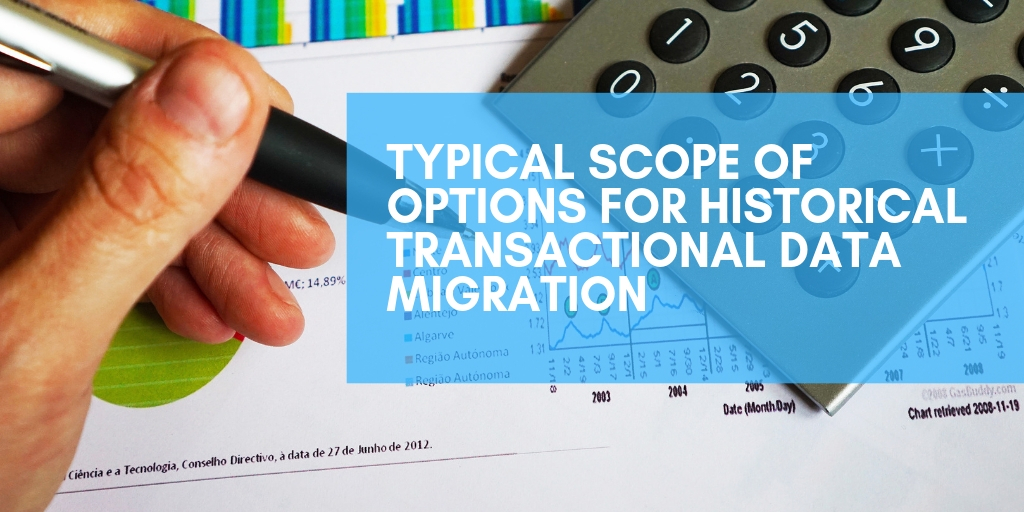
Data Migration and Risk
Data Migration is defined as the process of creating and making exact copies of a business’ existing or current data from a legacy ERP system or upgrading from other ERP software to the NetSuite ERP environment and redirecting Input and output of activity to the new system. Good data migration should have minimal impact on business operations. Extensive Planning before the actual data migration helps minimize the impact on business operations.
The amount of planning depends on the scope of the data being migrated to the NetSuite Environment and the impact to the business operation depends on how the plan was executed. Data Migrations happen relatively frequently in businesses that utilize Software-as-a-Service (SaaS) applications like NetSuite, SalesForce and many more and a study revealed that no matter how well thought out the plan was or how the plan was executed some problems will likely come up during data migration like Technical Compatibility Issues, Data corruption, missing data or extended and unexpected downtimes.
Data Migration Process
The Data Migration Process can be simplified into three key stages that act as milestones to help businesses keep track of the progress of the migration. The first milestone is the planning stage, the second is the actual migration and the third stage is the validation staged.
1. The Planning Stage
The Planning stage involves several steps like determining the migration requirements, identifying the current storage environment for the data and identifying the data to be migrated to the NetSuite ERP environment. The crucial stage is ensuring that all the data that is required is accurate and complete to minimize potential errors and problems later on in the migration process.
This step also includes the documentation of existing data to ensure that no data is lost during the transition and the documentation of change control procedures so that they can be migrated seamlessly to the new environment. Classification of data according to categories like class, location, department and more depending on the business requirements.
2. The Migration Stage
The most important stage of data migration is the actual migration itself. This step includes a pre-migration validation test is initiated to ensure that no data is lost during the process. There are many options to process the data migrations and all of them has its own risks, disadvantages, and advantages.
Data Migration Options.
- Manual migration: Manually importing and entering the data fields into the NetSuite environment from a previous ERP system.
- Using CSV to import spreadsheets and deploy them on NetSuite
- NetSuite Solutions Providers that help plan, migrate, and validate the entire migration process.
3. The Validation Stage
The last step in the Data Migration is the Validation Stage. A post-migration validation test is conducted to verify the results of the migration with the pre-migration validation test to ensure that no data is lost during the migration. The validation checks are done to ensure that all the scope of data to be migrated to NetSuite is complete and accurate. This step also includes the documentation of the process as well as the problems encountered to help streamline future data migrations and reduce the impact on business operations.
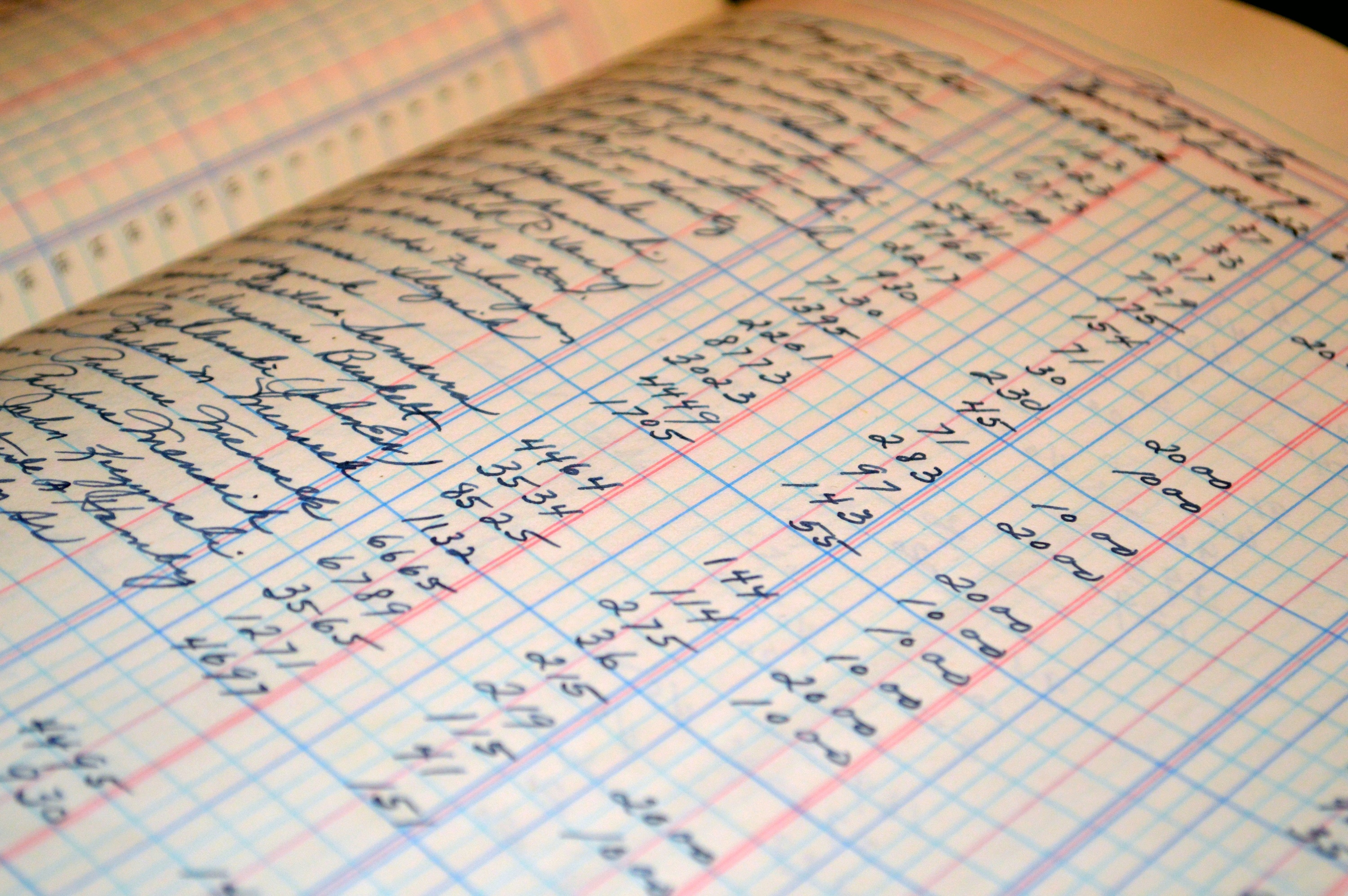
Scope of Options for Data Migration
In order to have a successful Data Migration, businesses must a clear scope defined during the planning to stage and establish the goals that should be achieved in the Migration Process. The data to be imported into the NetSuite environment should clearly be defined to ensure that the process of the migration is streamlined according to the client’s requirements.
Excelym has handled data migrations from businesses coming from several business sectors and industries like Manufacturing, Retail, and Logistics. The experience from handling numerous successful data migrations has allowed us to streamline and optimize the process to make it easier for businesses to transition to the NetSuite ERP environment and the same time minimize the impact of the migration process to the business operations.
We have compiled the typical scope of options of data involved in the Data Migration Process. These include data from business information like Chart of Accounts, Employees, and Customers. The Data also includes information from the supply chainlike vendors, inventory, and contacts. Accounting Data like General Ledger Balances, Accounts Receivable, and Accounts Payable is also included in the migration process.
Businesses also have the option to determine how the data is used in NetSuite. A typical example is how a General Ledger Balance is defined in the NetSuite environment and the options would be to define it as Opening Balance Only, Opening Balance and Monthly Net Change Buckets for the last number of years or as transactional detail records for the last number of years depending on the requirements of the business and the client.
Businesses also have the option of determining how Open Account Receivables are presented from the following options like Opening Balance Only, All Open Invoices per customer without line details to all Open invoices per customer with line details.
Determining the right options as well as identifying the scope of data to be migrated to the NetSuite environment will help business fully leverage NetSuite’s Potential to their business success.
Conclusion
The quality of the output is determined by the quality of the input and this statement holds true with NetSuite or any other business automation software. NetSuite Enterprise Resource Planning (ERP) is a powerful tool that businesses can leverage to help them achieve their goals but no matter how perfect a program is output will always be determined by the quality and integrity of the data that is why Data Migration is an important part in a successful NetSuite implementation.
NetSuite Business Solutions Provider Partner like Excelym help ensure that businesses are on track with their data migration from the beginning of planning, to the actual data migration and the validation process. Having a partner like Excelym on board with your NetSuite Implementation helps guarantee a successful, efficient and cost-effective Data Migration and Ultimately with the NetSuite Implementation itself.
Did you find any outdated reference or broken content?
This is an older page and may contain outdated contents or references. We are currently working to update and fix these old pages but would appreciate a little help. Please let us know if you find anything that requires our immediate action.
Serge is a Managing Partner and the head of sales and business development.
Published on: September 12, 2018