Print Zebra labels directly WITHIN NetSuite for only $149 per month for Basic and $179 per month for Advanced. These rates apply per NetSuite instance/account and are billed annually in advance, with a one-time implementation fee based on a detailed scoping.
Zebra Label Printing in NetSuite
NetSuite offers the capability to print barcodes, item labels, and shipping labels. The default label configurations provided by NetSuite are basic, and customizing them to fit specific business needs can be difficult for average users. Users are largely limited to a full letter format, and the data that can be included on a label is restricted.
Additionally, setting up print triggers for automatic printing of labels or forms at various business process stages requires a solid understanding of NetSuite’s workflow. This can pose a significant challenge for businesses without dedicated IT personnel or those unfamiliar with NetSuite’s complex backend operations.
Our solution provides a seamless integration between NetSuite and Zebra label printers, making it easy to customize labels or forms. This ensures that your printing process is not only efficient but also accurate and specific to you.
Client Testimonial
“Working with Excelym was a great experience. We are a small business with very limited time. They made the process straightforward and helped us get to the end result that we needed. We appreciate your help, Excelym!”

Heather Martin
Founder & Controller
Arrow Lock Service LLC & Bellingham Lock and Safe
Seattle, WA
Why choose Excelym’s NetSuite Zebra Label Printing Solution?
We work closely with our clients to understand their specific requirements and customize the labels or forms accordingly.
-
PRINT DIRECTLY from NetSuite with a Click of a Button
Print instantly from NetSuite with Zebra printers upon clicking the Print button. Eliminate the need to download PDFs in ZPL format. Clients only have to provide a template, and our team will create a dynamic version for easy printing.
-
EASILY Customize Labels
Have full control of what and how you want your labels to look. You can customize the size and format of the label. Our clients can add barcodes and logos, customize package label content or description, and even choose the printing trigger points in NetSuite.
-
SIMPLIFIED Label Printing Process in NetSuite
Efficiently print directly from NetSuite as the solution can be embedded in any NetSuite module like inventory management (i.e. users can add print package label option inside inventory management module). Our solution eliminates the need for manual data input, reducing the risk of human error and saving time in your printing processes.
-
Reliability with More Accurate and Customizable NetSuite Label Configurations
We have a dedicated team that provides ongoing support and maintenance, ensuring that our solution continues to meet your business needs. At Excelym, we understand the importance of accurate labeling in business processes.
-
FLEXIBILITY with Printer Selection
Users have the flexibility to choose which Zebra label printer model they want to use for their printing needs. This feature empowers businesses to efficiently manage multiple Zebra printer models without any manual intervention, thus enhancing operational efficiency.
A. NetSuite Zebra Label Printing Basic
(Only $149 per month per NetSuite instance/account, billed annually)
-
- Unlimited Users – The Basic already comes with unlimited users
- Multiple Printer Support – Have the option to print on virtually unlimited number of supported Zebra printers.
- Dynamic Label Image Printing Incorporate logos, product images, or any other relevant graphics directly onto the labels.
B. NetSuite Zebra Label Printing Advanced
(Only $179 per month per NetSuite instance/account, billed annually)
-
- All the NetSuite Dunning Basic Features above, plus:
- Automated Label Image Printing – For an additional $30, users get the feature to automate the conversion of images to a printer-ready format.
Watch How to Print Zebra Printer Labels Directly Within NetSuite
Check out our user walkthrough video for a step-by-step guide on how to set up and manage the Zebra Label Printing and NetSuite Integration in the Excelym.IO iPaaS/connector/integration platform.
Visit our Youtube
channel to access Excelym.IO user walkthrough and demo videos.
If you have any questions or need further clarification after watching, please feel free to contact
us at info@excelym.com.
Get started with Excelym’s NetSuite – Zebra Label Printing Solution
Our team will work closely with you to customize the NetSuite Labels according to your business needs, ensuring accuracy, efficiency, and simplicity in your printing processes.
Start with these Initial scoping questions
To start, we simply require you to answer these questions:
-
What do you wish to print from NetSuite? (i.e. product labels, packing slip, shipping labels etc.) Please provide a sample label / printout (see example below), that would be very helpful.
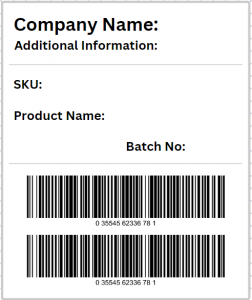
- At what point in your business process do you print the label/s or form/s mentioned above? (i.e. After packing an item for shipping to the customer)
- What is/are the model/s of your Zebra label printer/s that will be used to print labels from NetSuite?
Once we have all the necessary information, our team will work on customizing the labels and forms according to your requirements. We can also assist with setting up print triggers in NetSuite so that labels or forms are automatically printed at specific stages of your business process.
Supported Zebra Printers & Connectivity Types (USB or WiFi)
Our NetSuite Zebra Label Printing Solution supports the following models (but not limited to):
 QLn420
QLn420
 ZT231
ZT231
 ZT231R
ZT231R
 ZT411 Linerless
ZT411 Linerless
 ZT411
ZT411
 ZT411 RFID
ZT411 RFID
 ZT411 On-Metal RFID
ZT411 On-Metal RFID
 ZT421
ZT421
 ZT421 RFID
ZT421 RFID
 ZT510
ZT510
 ZT610
ZT610
 ZT610 RFID
ZT610 RFID
 ZT620
ZT620
 ZT620 RFID
ZT620 RFID
 ZD500
ZD500
 ZD421
ZD421
 ZD421C
ZD421C
 ZD421-HC
ZD421-HC
 ZD421C-HC
ZD421C-HC
 ZD411
ZD411
 ZD411-HC
ZD411-HC
 LP 2824 Plus
LP 2824 Plus
 GK420D
GK420D
 GX420T
GX420T
The solution works with the following types of connectivity:
- USB
- WiFi network
The solutions works with the following operating systems and browsers:
- Windows 7, Windows 10 and Mac OSX
- Internet Explorer v11 or later, Chrome v51 or later, or Safari
Leverage Excelym’s NetSuite Zebra Label Printing Solution Use Cases
Our NetSuite Zebra Label Printing solution is suitable for various industries and business types. Here are some use cases to demonstrate how our solution can benefit your business:
- Ecommerce: Print shipping labels with tracking numbers right from NetSuite, saving time and reducing the risk of manual error.
- Retail: Customize product labels with barcodes to ensure accurate inventory management and reduce inventory discrepancies.
- Manufacturing: Print product labels that include important information such as serial numbers, manufacturing dates, and lot numbers directly from NetSuite.
Book a demo
Ready to book a demo? Contact us now and get ready for faster payments!
We serve clients globally from these locations:
San Francisco, CA
Jacksonville, FL
Basingstoke, UK
Cebu, Philippines