Excelym NetSuite File Cabinet Archiving Solution – Frequently Asked Questions
What do we need to prepare for the requirements-gathering process?
We will send you a Scoping Questionnaire to fill up. This will help us understand your current NetSuite usage, your intended third-party cloud storage (e.g. Sharepoint, Google Cloud, AWS, etc.), your future plans, and any initial questions specific to the File Cabinet archiving solution. We will schedule an initial call with you to go over the questionnaire and discuss further details.
How long does it take to implement the solution?
Implementation typically takes two to three weeks (approximately 15 business days). However, delays are often caused by clients not providing timely and accurate access/permissions to their NetSuite account and external storage. Please ensure you provide the necessary credentials (NetSuite IDs and external cloud storage access) so everything runs smoothly.
What are the most common client concerns during implementation?
Transitioning documents from NetSuite to an external storage system can raise concerns about data loss or complications. To ensure a smooth process, we monitor every step closely and perform rigorous quality checks. Data is migrated in secure, manageable batches, with backups created before and after each stage. In the rare event of an issue, our fault-tolerant system retries failed transactions immediately, guaranteeing no data is lost. Your data is always in safe hands.
Will NetSuite’s system performance be affected during implementation?
No, during the initial deployment, when data is transferred to external cloud storage, NetSuite processes may temporarily pause certain actions like loading CSV files or running scheduled searches. However, by scheduling the deployment during non-peak hours, we can ensure a smooth transition with minimal impact on your operations.
Will we still have access to our data if we cancel our subscription?
Yes, all your data will remain stored in your external cloud storage solution.
Are there additional costs if we exceed the 100 GB data migration limit?
The 100 GB limit is included as part of the one-time implementation fee and applies specifically to the initial data migration. If your data exceeds this limit, additional costs will be evaluated based on the total volume, file types, and sizes. This will be addressed on a case-by-case basis.
Can we migrate existing files to a new storage solution (e.g., from SharePoint to Dropbox) and maintain their connection to NetSuite transactions?
While it’s possible to switch storage solutions, the existing file links won’t automatically update to the new location. Links will still point to the previous storage. To migrate files and update links, we can assist through a one-time mini-project, billed at $80/hour.
Does NetSuite’s folder restriction impact admin access?
Yes. NetSuite File Cabinet folder restrictions override admin roles, meaning even administrators won’t have access to restricted folders in the File Cabinet.
What happens to the document reference links on NetSuite transactions if we cancel?
The existing reference links to archived files will stay active permanently. However, you will no longer be able to archive new files into the system after canceling.