Last Modified: July 14th, 2025
4 min read

Implementing an Enterprise Resource Planning (ERP) system can be a game-changer for businesses looking to streamline processes, improve efficiency, and foster growth. However, the path to successful ERP adoption is not without its challenges. From selecting the right software to preparing your team for the transition, taking the right preliminary steps is crucial to ensure your investment pays off. This guide outlines 10 expert tips that will help you lay a solid foundation before acquiring an ERP license, ensuring the process is smooth and well-executed.
Tip #1: Identify the essential features and functionalities your business requires.
To ensure a successful ERP implementation, start by identifying the features your business needs. For new systems, review operations and define key processes the ERP will handle. For upgrades, assess how your needs have changed since the original system. Set clear goals and consult experts if needed. Share your findings with vendors to narrow options. ERP systems include modules for finance, procurement, inventory, HR, and more, so focus on your priorities and add modules as your business grows..
Tip #2: Secure support from both leadership and your team.
Implementing an ERP system affects the entire organization, making executive support essential. A business requirements review can demonstrate the ERP system’s value to senior management and secure their approval. Assigning an executive sponsor, like the CEO, COO, or CFO, is a wise step.
ERP implementations bring major changes, and the executive sponsor is key to success. They advocate for the project, communicate its benefits, and help overcome challenges. By speeding up decisions and managing priorities, they keep the implementation on track..
Tip #3: Draft a formal Request for Proposal (RFP).
Formal RFPs for ERP projects ensure clear requirements, help vendors understand the scope, and provide a fair response process. They also encourage careful consideration of your needs and support better vendor selection..
Tip #4: Determine whether your ERP system seamlessly integrates with the other software you rely on.
Choose an ERP solution that works seamlessly with your existing tools, like ecommerce platforms and POS systems, to streamline operations and reduce manual data entry. Prioritize systems with pre-built integrations, standard APIs, and support for CSV imports/exports or database connections like ODBC and JDBC..
Tip #5: Consider the functional fit of the ERP system within your organization.
Functional fit measures how well an ERP system meets a company’s current and future needs. Assess how it integrates with existing processes and whether a rigid or flexible solution suits your operations. Involve stakeholders to ensure the ERP meets diverse needs with minimal customization, and research industry-specific systems competitors use to guide your choice.
Key questions to assess functional fit:
- What are the current weaknesses of our systems?
- What is working well in our systems?
- How many manual tasks could a new ERP automate, and what are they?
- Where do we need better reporting and visibility?
- Which internal and partner systems need integration with the new ERP?
Tip #6: Evaluate the credibility and reputation of your prospective ERP vendors.
Choosing the right business partner means evaluating their experience, reputation, and support. Start by assessing their industry expertise and reviewing insights from analysts like Gartner or Forrester. Check customer feedback on G2 and Capterra, and join industry groups or user meetings for unbiased opinions. Look for case studies on their website and search online for reviews or complaints to get a complete picture..
Tip #7: Take into account the costs along with any related expenses.
ERP software costs depend on factors like vendor, modules, licensing, and deployment (cloud or on-premises). On-premises systems have higher upfront costs, while ongoing expenses vary by users and support. Tiered pricing lowers costs for basic users. A clear needs assessment helps avoid paying for extra features. To gauge ROI, consider the payback period over 5-7 years..
Tip #8: Organize and refine your data.
A key challenge in ERP implementation is deciding what data to migrate, often excluding unnecessary historical data with cutoff dates. Clean data migration is crucial, involving the removal of duplicates, outdated, or irrelevant information while reformatting data to fit the new system. Many organizations create data migration teams with department representatives and a compliance expert to manage the process and ensure privacy regulations are followed.
Tip #9: Outline the steps for a smooth and effective implementation process.
Implementing ERP software involves six key phases: discovery, design, configuration, testing, deployment, and support. Success relies on resolving issues early, training employees, and managing timelines. Businesses can choose between on-premises or cloud-based systems, with cloud options often favored for flexibility and cost. Clear expectations for scope, timeline, and budget are crucial..
Tip #10: Evaluate your requirements for continuous support.
Post-implementation ERP support depends on factors like time zones, in-house IT skills, and system customizations. On-premises systems require downtime cost assessments, while cloud-based ERPs ensure high availability. Vendors offer support packages ranging from basic to 24/7 premium support for critical issues. ERP systems streamline processes, boost collaboration, and drive efficiency and growth. Choosing the right ERP requires careful planning and stakeholder input.
Streamline Your ERP Journey with Excelym’s Expert Solutions Solutions
For businesses seeking a trusted partner in their ERP journey, Excelym provides comprehensive implementation services and unparalleled post-implementation support. With a proven track record of driving success across industries, Excelym specializes in tailoring ERP solutions to meet unique business needs.
Partner with Excelym today and take the next step toward operational excellence and sustainable growth. Contact us now and get a free-no obligation initial consultation to kickstart your NetSuite license and adoption!
Serge is a Managing Partner and the head of sales and business development.
Published on: July 14, 2025