Last Modified: November 12th, 2024
3 min read
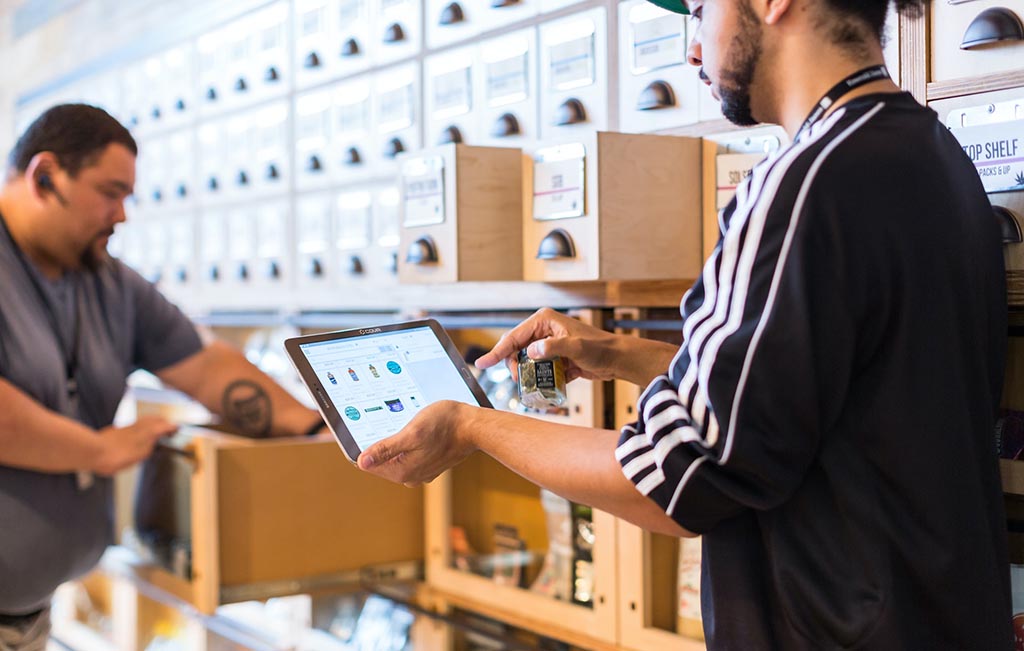
NetSuite inventory management is a powerful tool for businesses looking to streamline their operations and improve efficiency. With NetSuite’s comprehensive suite of features, you can easily manage your stock levels, track customer orders, and ensure that all your inventory needs are met. In this blog post, we will discuss the basics of NetSuite Inventory Management and how it can help you run a more efficient business. We will look at how to set up an effective system for tracking and managing your stock levels as well as best practices for optimizing inventory performance.
What is NetSuite Inventory Management
NetSuite inventory management is a comprehensive suite of features designed to help businesses efficiently manage their stock levels through an intuitive, centralized platform. It allows companies to track and monitor customer orders, keep tabs on various types of inventory (such as products, supplies, services, etc.), and gain visibility into their supply chain operations.
Benefits of using NetSuite for inventory management
Using NetSuite to manage your inventory can help you streamline your operations while improving visibility, accuracy, and profitability. can also help you save time by automating processes such as order fulfillment, shipping, and invoicing. Additionally, with the various reporting functions available in NetSuite, it is easier to stay on top of your stock levels and ensure that the right products are available when needed.
Setting up NetSuite Inventory Management
Before you can start taking advantage of the features offered by NetSuite, it’s important to set up an effective system for managing your stock levels. This involves creating item records for each product or service you plan to offer, assigning specific locations to each item (if necessary), and establishing stock reorder levels. Once your inventory is set up, the system will be able to help you monitor stock levels in real time and make decisions about when it’s time to order more supplies.
Tips and tricks for managing your NetSuite inventory effectively
- Utilizing the forecasting tools available in NetSuite can help you anticipate customer demand and adjust your stock levels accordingly.
- Establishing stock reorder levels is key to making sure that you have the right amount of products or services when they are needed.
- Automating processes such as order fulfillment, shipping, and invoicing can save you time while improving accuracy.
- Setting up alerts in NetSuite will help ensure that you are always informed about changes in your stock levels.
- Regularly reviewing your inventory performance will give you insight into what is working and what needs to be improved.
- Taking advantage of the reporting functions in NetSuite can help you track KPIs and make more informed decisions.
- Integrating with third-party apps can help extend the functionality of your inventory management system.
- It can be difficult to manage multiple products in different locations. To make this easier, set up item records for each product and assign specific locations to them.
Examples of successful companies that use the NetSuite Inventory Management System
There are many businesses that have had success with the NetSuite Inventory Management System. Some of these include Amazon, Walmart, Lowe’s, and Staples. These companies have seen improved efficiency and cost savings by utilizing NetSuite to manage their inventory needs. By taking advantage of its various features, they have been able to increase accuracy, streamline processes, and improve customer service.
In conclusion, NetSuite Inventory Management is a powerful tool for businesses looking to take their inventory management operations to the next level. With its comprehensive suite of features, businesses can easily manage their stock levels, automate various tasks, and optimize inventory performance.
Optimization Tip for NetSuite Inventory Management
To further optimize your inventory management in NetSuite, consider implementing cycle counting as a regular practice. Cycle counting involves counting a subset of your inventory on a rotating schedule rather than conducting a full physical inventory all at once. This approach not only helps maintain accurate inventory records but also minimizes the operational disruptions that can occur during a full physical inventory count.
By regularly auditing smaller portions of your inventory, you can identify discrepancies quickly, enhance accuracy, and ensure that inventory levels in NetSuite data reflect actual stock on hand. This proactive method will help you catch errors early and maintain optimal inventory performance.
Serge is a Managing Partner and the head of sales and business development.
Published on: April 28, 2023