Last Modified: February 13th, 2025
4 min read
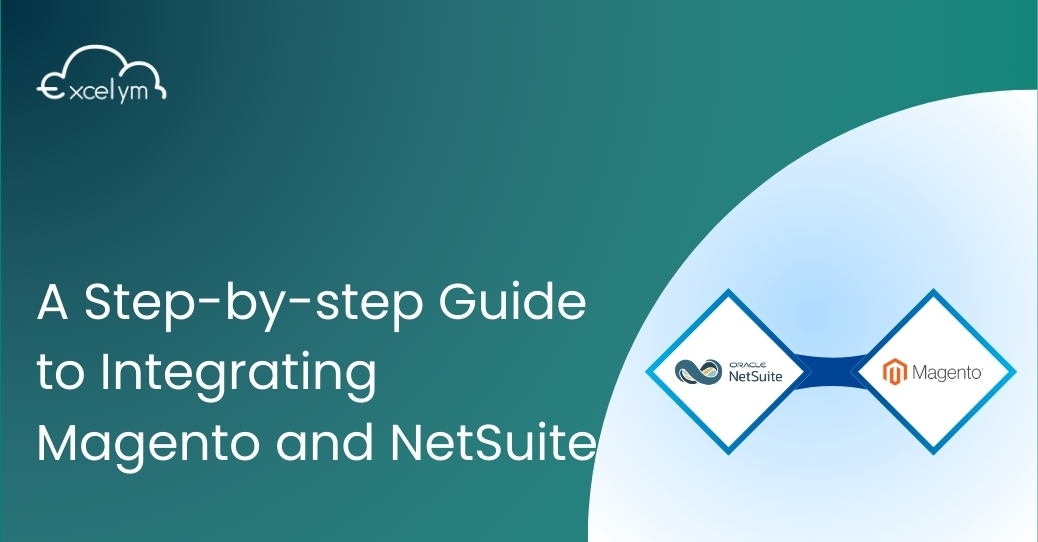
Why integrate Magento and NetSuite?
Integrating Magento and NetSuite allows businesses to automatically sync inventory, orders, customers, and other data between their eCommerce store and back-office operations. This can save a lot of time and effort, as well as reduce the chance of errors.
There are many different ways to integrate Magento and NetSuite. In this article, we will provide a step-by-step guide to integrating Magento and NetSuite.
First, consult with an integration specialist to discuss your specific needs and requirements.
Integration specialists can help you determine the best way to integrate Magento and NetSuite for your business. They will be able to recommend the best solution for you.
Excelym offers a no-obligation, free systems integration assessment to help you get started.
Next, decide how you want to integrate.
Once you’ve been presented with options from your integration specialist, it’s time to decide how you want to integrate Magento and NetSuite. There are many different ways to do this, so be sure to choose the method that makes the most sense for your business.
If you’re not sure which method to choose, we recommend starting with a simple data sync. This will allow you to sync inventory, orders, customers, and other data between Magento and NetSuite.
Three Ways to Integrate Magento and NetSuite
There are three (3) main ways to integrate Magento and NetSuite.
- Use an extension or plugin (in the Magento Marketplace)
- Create a custom integration (through APIs)
- Use an iPaaS (middleware/integration platform)
1. Plugins and extensions
If you are using Magento Community Edition or Magento Enterprise Edition, you can find extensions and plugins in the Magento Marketplace. What’s good about this option is that it’s usually quick and easy to set up. You will only need to install and configure the extension or plugin, and then connect it to your Magento store and NetSuite account. However, it can be expensive, and you will be limited to the features that are offered by the extension or plugin.
2. Custom (API) integration
If you have a developer team, you can create a custom integration using Magento’s APIs. This is a more complex option, but it gives you more control over the integration. If you are doing a custom integration, you will need to use Magento’s APIs to connect to your NetSuite account. The exact process will vary depending on which APIs you are using.
3. Integration-Platform-as-a-Service (iPaaS)
If you don’t have a developer team, or if you want a more complete solution, you can use an iPaaS (integration-platform-as-a-service). This is a cloud-based platform that enables you to integrate Magento with NetSuite (and other applications). An iPaaS will typically provide a wide range of features, including data mapping, real-time synchronization, and more.
This option is similar to using an extension or plugin, but it’s usually more flexible and scalable. With an iPaaS, you can connect Magento to NetSuite and other systems, and then use the iPaaS to automate the data flow between them. This option is usually more expensive than using an extension or plugin, but it can be worth it if you need a more complex or scalable integration.
Not all iPaaS providers are created equal. When you’re looking for an iPaaS provider, be sure to find one that is trusted, reliable, and cost-effective.
Excelym.IO offers a robust and fault-tolerant integration solution at a fraction of the cost of leading iPaaS brands. Learn more about Magento NetSuite Integration.
Lastly, identify your support requirements.
Once you’ve chosen your integration method, you will need to identify your support requirements. If you’re using an extension or plugin, be sure to find one that offers support in case you run into any problems. If you’re doing a custom integration, be sure to have a developer on hand who can help with any issues that come up. And if you’re using an iPaaS, be sure to find a provider that offers custom or tailored support options.
Advantages of Magento to NetSuite Integration for B2B Business Owners
- Comprehensive Customer Data Management: Consolidate and manage customer profiles within NetSuite, offering personalized service and streamlined communication.
- Inventory Management Optimization: Update and synchronize inventory levels between both platforms to improve stock management and reduce the risk of stockouts.
- Product Catalog Synchronization: Ensure product descriptions, specifications, and pricing remain consistent between Magento and NetSuite, reducing data discrepancies.
- Enhanced Shipping and Fulfillment: Sync shipping details, tracking information, and delivery statuses for improved transparency and customer service.
- Scalable Pricing and Discounting: Implement advanced pricing strategies and discount programs in NetSuite, with automatic updates reflected on Magento storefronts.
- Efficient Returns and Refunds Process: Manage returns seamlessly by transferring return orders from Magento to NetSuite, ensuring an efficient restocking and refund mechanism.
Magento to NetSuite Integration Use Cases
- Bulk Order Management: Handle large B2B order volumes efficiently by automating order processing workflows between Magento and NetSuite to minimize manual tasks and errors.
- Complex Pricing Structures: Utilize NetSuite to manage intricate pricing schemas and customer-specific pricing, with automatic synchronization to Magento, ensuring pricing accuracy and competitive offerings.
- Custom Catalogs for Different Clients: Provide customer-specific catalogs by integrating product data between NetSuite and Magento, facilitating tailored experiences for various B2B clients.
- Streamlined Quote Management: Enable seamless quote-to-order transitions through integrated systems, allowing sales teams to convert quotes into orders with ease and accuracy.
- Comprehensive Financial Reporting: Automatically consolidate sales data from Magento into NetSuite for robust financial analysis, aiding in strategic decision-making for B2B operations.
- Inventory Allocation for Different Buyers: Allocate inventory efficiently across multiple B2B clients by synchronizing stock levels and order allocations between the two platforms.
- Improved Supplier Relations: Manage supplier data and procurement processes efficiently within NetSuite, with real-time updates reflected in Magento to maintain optimal supply chain operations.
- Subscription Product Management: Facilitate streamlined subscription management through integrated billing and inventory systems, supporting recurring purchases and billing cycles for B2B offerings.
Serge is a Managing Partner and the head of sales and business development.
Published on: July 23, 2022