Last Modified: June 25th, 2023
2 min read

Supercharging efficiency in the warehouse with NetSuite Advanced Inventory
The NetSuite Advanced Inventory module has a variety of tools that can help businesses improve their inventory availability and levels. This can help companies meet customer delivery expectations while keeping their inventory costs low.
The NetSuite Advanced Inventory Module Difference
- Improve your inventory management across multiple locations to reduce costs for procurement, warehousing, shipping, and fulfillment.
- Enhance customer satisfaction by preventing stock-outs and accelerating deliveries.
- Utilize real-time dashboards and analytics to monitor and optimize your performance continuously.
Solution Highlights
Demand-Based Inventory Replenishment
- Automatically adjust reorder points and preferred stock levels based on factors such as average lead time, sales demand (historical or seasonal), and desired number of days’ supply in stock.
- Receive real-time alerts whenever stock falls below predetermined thresholds to minimize lag time.
- Prevent stock-outs to ensure business continuity.
Inventory Control
NetSuite offers advanced inventory features that enable users to track and control inventory across multiple locations and stages of the lifecycle. This helps to enhance inventory visibility and manage costs effectively.
- With NetSuite Advanced Inventory, you can track all of your items across different locations and channels in real-time. This includes managing similar products that come in different sizes, colors, and styles so that creating SKUs and setting prices is easy. Additionally, you can allocate landed costs based on weight, value, or quantity.
- To keep track of purchases and sales, assign a serial number to each item using serialized inventory.
- For tracking the purchase, stock and sale of a group of items, use lot management by giving a specific number to the group.
- In order to organize and track the location of items in your warehouse(s), use bin management.
- The system can produce barcodes and labels for items with transaction numbers on sales orders, packing slips, and invoices.
- It includes various forms for daily supply chain operations, such as inventory count sheet, manufacturing dispatch list, and manufacturing traveler.
- It provides inventory counts that automatically calculate on-hand item quantities periodically, in any location. The output language code is EN-US.
- NetSuite Smart Count can automate cycle counting of inventory. The count begins by taking inventory level for each item. Smart Count monitors any transactions related to the counted items. If any activity happens during the count, NetSuite notifies the counters to react accordingly.
Inventory Process Management
NetSuite offers automated workflow to streamline core processes and simplifies complex tasks, reducing the time and effort required. Additionally, NetSuite Advanced Inventory optimizes operations.
- The return merchandise authorization allows for verification of warranty claims and enables refunds, repairs, or replacements for product defects.
- It facilitates the management of picking, packing, and shipping processes in high-volume order processing environments.
Conclusion
In conclusion, the NetSuite Advanced Inventory module is an invaluable tool for businesses looking to improve their inventory availability and levels. It offers a range of features that can help reduce costs while increasing customer satisfaction by preventing stock-outs and accelerating deliveries. Companies who leverage these features will no doubt find themselves in a better position to meet customer expectations whilst keeping their bottom line healthy.
Watch this infographic video to learn more about NetSuite Advanced Inventory.
Serge is a Managing Partner and the head of sales and business development.
Published on: June 1, 2023