Last Modified: May 2nd, 2025
4 min read

In an increasingly competitive business landscape, maintaining a healthy cash flow is paramount. However, unpaid invoices and late payments can disrupt this balance, leading to financial instability. This is where the importance of a digitally automated and optimized dunning process comes into play.
A well-structured, automated dunning process not only ensures steady revenue but also saves businesses from the hassle of chasing overdue payments manually. It streamlines communication with customers, increases the probability of debt recovery, and, ultimately, bolsters the financial health and sustainability of your business.
What is the Dunning Process?
A dunning process typically involves sending reminder emails to customers with overdue payments. The emails can be tailored to outline the payment terms and inform of any consequences should payment not be made. They can also include links for customers to easily access their accounts or make a direct payment.
Benefits of an Automated Dunning Process in NetSuite
Get your business on track by taking advantage of these benefits:
Automating your dunning process allows you to reach out to customers more efficiently, saving you valuable time and effort.
Automation increases the chances of payment collection as it enables customers to be contacted faster than manual methods.
Having a standard dunning template helps maintain consistency in communication with customers regarding payments.
Automated emails can keep track of payment statuses and help you stay up to date on the status of each customer.
Automation increases customer engagement as customers are more likely to respond when they receive timely reminders about their dues.
An automated dunning process helps businesses collect payments quickly, allowing them to maintain a healthy cash flow.
Getting an automated dunning process in place is essential for any business. Not only does it help businesses stay on top of their finances, but it also allows them to establish a strong relationship with their customers through timely reminders and consistent communication.
NetSuite Dunning Letters SuiteApp
Dunning in NetSuite is traditionally done through the Dunning Letters SuiteApp. This significantly enhances the collections turnover, contributing to a reduction in days sales outstanding (DSO). This streamlining not only minimizes the possibility of bad debt write-offs but also bolsters the efficiency and effectiveness of the collections staff.
Moreover, a well-organized dunning process helps boost cash flow and provides clearer insights into collections, promoting overall financial well-being and stability within the organization. However, there are challenges associated with NetSuite Dunning. The SuiteApp lacks flexibility, scalability and robustness.
Common Challenges of Using the NetSuite Dunning Letters SuiteApp
Best Practices for Collections & Dunning in NetSuite
When using the Dunning Letters SuiteApp, be guided by the following recommendations:
- Due to a limitation that prevents sublists from appearing on dunning forms during the creation of a new record, it is advised to always navigate through the Dunning Setup menu for new dunning records, rather than selecting -New- from dropdown lists or using the plus icon if you’re an Administrator. This applies to several fields including the Dunning Procedure, Dunning Level Rule, Dunning Template, and Dunning Pause Reason on various records. See our NetSuite Dunning Solution
- To ensure a smooth dunning process, it is recommended to utilize standard NetSuite fields exclusively when creating saved searches for filtering. The use of fields provided by other SuiteApps may lead to errors if those fields undergo changes or are removed.
- Having a longer list of segments in the General Preferences can cause errors. It is recommended that the list segments should not be more than 250.
- NetSuite suggests updating your customer records through the Bulk Update Customer Records page. This setup task should be done once, after assigning dunning procedures to customer and invoice records.
- Read NetSuite’s Best Practices for Creating and Using Dunning Templates before creating template records.
- Get a custom-developed dunning solution for NetSuite. See Excelym’s NetSuite Dunning Solution
Excelym NetSuite Dunning Solution: The comprehensive approach to NetSuite Dunning
This is an Add-on App/ Module built by Excelym specifically for the NetSuite ERP system.
Excelym brings forth its tailored NetSuite Dunning Solution to address the challenges associated with NetSuite’s Dunning Letters SuiteApp. With the Excelym NetSuite Dunning Solution, we’ve eliminated the constraints of the default SuiteApp, providing businesses with a more flexible, robust, and efficient tool to manage their collections process.
Here are some of the features our dunning solution offers:
These enhancements not only facilitate smoother operations but also significantly improve the financial health and stability of your business.
Resources
For more information about our NetSuite Dunning Solution, check out our helpful resources:
Serge is a Managing Partner and the head of sales and business development.
Published on: August 10, 2023