Last Modified: October 3rd, 2023
5 min read

What are NetSuite Workflows?
NetSuite Workflows are automated business processes that are triggered by changes in the system or user-initiated actions. They provide a streamlined and efficient way to execute your routine tasks, freeing up resources for more complex challenges. Workflows can be used to automate many different operations such as order approvals, task assignments, and document generation.
Understanding the basics of NetSuite workflows
Definition of key terms
Before diving into the details of creating NetSuite workflows, it is important to understand the basic terminology used in this type of automation.
- Workflow: A workflow is an automated process that defines how a task or set of tasks should be completed. It is made up of individual units, called actions, which determine what happens when specific conditions are met.
- Action: An action is a single unit of work in a workflow. It can be triggered manually or automatically, and includes tasks such as sending an email notification, changing a field value, or launching another process.
- Trigger: A trigger is an event that causes a workflow to execute. Triggers can be manual (such as a user action) or automatic (such as the creation of a new record).
- Condition: Conditions allow you to specify when a workflow should run. They can include criteria such as the value of a field, the type of record, or even certain conditions in a user’s calendar.
Types of workflow processes
There are several types of workflows that can be created in NetSuite. These include:
- Data Entry Workflows: This type of workflow is triggered by a user action such as entering data into the system or approving a record. Examples include invoice approvals and order confirmations.
- Automated Workflows: This type of workflow is triggered by an event such as the creation of a new record or the passing of a specific time period. Examples include timesheets and recurring invoices.
- Approval Workflows: This type of workflow defines an approval process for records such as purchase orders or customer requests. It can be used to ensure that all necessary approvals are collected before the record is finalized.
The fundamentals of creating NetSuite workflows
Once you are familiar with the basics, it is time to start creating your own workflows. Here are some steps to follow:
- Identify the purpose of your workflow and determine what needs to be accomplished.
- Identify the trigger that will initiate the workflow and define the conditions that must be met for it to run.
- Set up each of the individual actions in your workflow, including tasks such as sending an email notification or changing a field value.
- Test your workflow to make sure it functions correctly before deploying it into production.
- Monitor the workflow to ensure it is working as expected and make necessary adjustments.
NetSuite workflows allow you to automate your business processes, saving time and resources. By following these steps, you can quickly get up and running with your own workflows.
Benefits of Using Workflows
There are many benefits to using workflows in your business operations, including:
- Streamlined processes that reduce the amount of manual intervention needed
- Reduced errors due to automation
- Improved customer service with faster turnaround times on requests or approvals
- Increased analytics capabilities for better decision making
- Increased visibility and control over your business processes
Common Applications of NetSuite Workflows (Real-life examples of workflows)
NetSuite workflows can be used to automate a variety of processes in your organization. Here are some examples of how they can be used:
- Automating the purchase requisition approval process
- Sending notifications when certain conditions are met, such as an inventory level dropping below a certain threshold
- Scheduling tasks for employees on a regular basis
- Automatically generating documents such as invoices and statements
- Keeping track of customer service requests or escalated issues
- Creating an approval process for new customers or vendors
Tips and Best Practices for Creating NetSuite Workflows
- Start Simple: If you are new to creating NetSuite workflows, it’s best to start with a simple workflow and gradually build complexity as you understand the system better. A straightforward task like automatically sending a follow-up email after a customer purchase can be a good starting point.
- Plan Ahead: Before you start creating a workflow, take time to map out the process. This will help you identify potential bottlenecks and make the workflow more efficient.
- Use Conditions Wisely: Conditions are a powerful tool in workflows, but they should be used judiciously. Too many conditions can make a workflow complex and difficult to manage. Carefully analyze the necessity of each condition.
- Test Thoroughly: Always test your workflows thoroughly before implementing them. This will help you identify any potential issues and rectify them before they affect your business operations.
- Monitor and Adjust: After your workflow is live, continue to monitor its performance. If you find that it’s not achieving the desired results, don’t hesitate to make adjustments. The beauty of workflows is that they can be modified as required.
- Utilize NetSuite Resources: NetSuite provides a wealth of resources to assist you in creating workflows, from detailed guides and tutorials to a supportive user community. Make sure to take advantage of these resources.
Common pitfalls and how to avoid them
Creating workflows in NetSuite can be complex, and it’s easy to make mistakes. Here are some common pitfalls to avoid when creating workflows:
- Not understanding the purpose of a workflow: It’s important to understand why you are creating a workflow before you start. This will help ensure that your workflow is effective and serves the right purpose.
- Not testing thoroughly: Never assume that a workflow will work correctly without testing it. It’s important to thoroughly test your workflow before deploying it into production.
- Making the workflow too complex: Keep in mind that simpler is better when it comes to workflows. Too many conditions and actions can make them difficult to manage and maintain.
- Not monitoring the workflow: After deploying your workflow, it’s important to monitor its performance. This will help you identify any issues and make necessary adjustments.
- Ignoring NetSuite resources: Don’t forget that NetSuite provides a wealth of resources to assist with creating workflows. Make sure to take advantage of these resources for tips and best practices.
Encouragement for beginners to start creating their own workflows
Take advantage of all the resources that NetSuite has to offer, such as detailed guides and tutorials, a supportive user community, and their comprehensive workflow capabilities. With some time and effort, you’ll soon be able to automate your business processes with ease. Good luck!
Schedule a no-obligation, free consultation with Excelym today to discuss how our team of experienced consultants can help you get up and running with NetSuite workflows. We offer comprehensive services to guide you every step of the way, from initial setup and configuration to managing complex processes. Let us show you how easy it can be to automate your business processes using NetSuite workflows.
Serge is a Managing Partner and the head of sales and business development.
Published on: September 12, 2023