Last Modified: May 25th, 2023
3 min read

What is a NetSuite Saved Search and why should you use it
NetSuite Saved Search is a powerful tool that allows you to quickly and easily access data stored within your NetSuite account. Saved Searches are used to search through records, across multiple record types, in order to find and analyze the desired information. They allow you to create complex searches with criteria that can be saved and used over and over again.
Using Saved Searches, you can access essential data more accurately and quickly than ever before. They allow you to create custom calculations and filters, as well as to organize the information they return in a more useful manner. This allows for easy comparison of different records or groups of records across multiple record types.
How to create a basic saved search in NetSuite
Creating a Saved Search in NetSuite is an easy process that starts with selecting a record type and then filtering by any criteria. First select the Record Type from the “Select Record Type” drop-down menu. Next, you can enter search criteria in the various fields available for the selected record type. Once all of your criteria has been entered, click the “Save” button at the bottom of the page to save your search.
Once saved, your search can be opened and edited at any time. To open a Saved Search, you will need to go to Lists > Searches > Saved Searches and select it from the list. Here you can review the criteria and make any changes that are needed.
Saved Searches are highly customizable and provide an easy way to access data stored in your NetSuite account. They allow for quick and accurate searches, as well as custom calculations and filters that can save time and increase productivity.
Piece of advice for creating more complex searches with multiple criteria
When creating a Saved Search, it can be helpful to think of the search criteria as a series of questions. Each criterion should be thought of as an individual question that needs to be answered in order for the data being sought to be retrieved. Once you have identified all the necessary criteria, they can then be combined logically into one larger query that will return the desired results.
When creating a large and complex search, it can be helpful to break it down into smaller segments. This can make it easier to identify any errors or areas of improvement in the query. Additionally, breaking up a search into separate parts also allows for easy reuse of certain conditions or calculations in multiple searches.
Why it’s important to save and share your searches
When creating and saving a Search, it is important to ensure that the name given to the search clearly conveys the purpose of the query. This will make it easier for others in your organization who might use the same search to quickly identify and access it. Additionally, any changes made to an existing Saved Search should be documented within its description field. This allows for better tracking of changes, as well as the ability to easily revert back to the original version if needed.
Whenever possible, try to share Searches with your team so that they can benefit from them. Sharing a Saved Search not only reduces redundant work, but also increases productivity by allowing users to quickly access important data. Additionally, when sharing a Saved Search with others, be sure to document and explain the criteria used within the search as this will help ensure that everyone is on the same page.
Some common issues and basic fixes when working with NetSuite saved searches
When working with Saved Searches, one of the most common issues is retrieving results that are not what was expected. This can be caused by a number of different factors such as invalid search criteria or incorrect field order. To diagnose and resolve such issues it may be necessary to review the query and adjust any criteria that may have been overlooked or incorrectly used. Additionally, it can be helpful to review the field order as this may have an impact on the results retrieved.
Another common issue is when users are unable to save a search due to an error message. This could be because of invalid criteria that has been entered or insufficient permissions for creating and modifying searches. In either case, you will need to review the criteria used in the search and make any necessary adjustments before attempting to save it again.
Have a question about NetSuite Saved Search? Ask us
Our team has extensive experience in creating and optimizing Saved Searches. If you have any questions or need help creating a search, our experienced team of NetSuite experts is here to help. Schedule a no-obligation, free consultation with us.
Serge is a Managing Partner and the head of sales and business development.
Published on: May 12, 2023