Last Modified: October 17th, 2023
5 min read

Managing and tracking warehouse space manually can be an arduous task, leading to inefficient utilization of resources and storage capacity. This is because it is almost impossible to accurately keep up with the changing inventory levels, making it hard to determine which items should be stored in proximity to each other in order for fast delivery times when fulfilling orders. When manual tracking is involved, it is also difficult to accurately identify which items are fast-moving and should be located closer to areas of the warehouse with a higher order fulfillment rate.
The Four Critical Areas in Warehouse Management according to NetSuite
Insufficient space or poor inventory organization
When warehouses are faced with an influx of inventory, it can be incredibly difficult to properly store these items without running out of space. This lack of space can lead to significant problems for warehouse staff and operations. When new inventory arrives, if there is no room to store it properly, shipments can end up sitting on the receiving dock or crammed into tight spaces. This not only causes delays because the warehouse staff have to stop and move around items, but it also creates unsafe working conditions due to congestion and long aisles of shelving which can become hazardous if they aren’t properly managed.
Lost items
When items are not stored in their designated spots, a variety of problems can arise. This lack of proper storage could be due to insufficient space or bad organizational practices. Regardless of the cause, misplaced items will lead to inaccurate records in the inventory system. This has a domino effect on a business’s operations, causing serious delays in fulfillment, confusion, and wasted time.
Inefficient inventory utilization or mismanagement
Inventory mismanagement can lead to inefficient utilization of resources, resulting in costly overruns and unsatisfied customers. This often occurs when manual adjustments to inventory records are not made in a timely manner, such as when items are found in an unexpected location. For example, if warehouse staff fails to adjust the inventory record to reflect items stored in a different bin, the item may not be located when an order is placed and the customer is left without their purchase. Furthermore, if warehouse staff continues to restock items without making corresponding adjustments to inventory records, excess stock can accumulate in a given location resulting in excessive carrying costs.
Slow fulfillment
Sluggish fulfillment can significantly impede the effectiveness of warehouses and lead to a variety of problems. When items are not in their designated bins, employees may have to spend time searching for them, meaning they’re losing valuable time that could be spent on other tasks. Additionally, if top-selling SKUs are kept far away from their fulfillment locations, staff are logging excess steps, multiple times a day, to retrieve them which slows down the entire process. To prevent these issues from occurring, warehouses need to ensure that items are properly sorted and stored in their designated bins. Doing so will speed up fulfillment and make it easier for employees to do their jobs efficiently.
Optimize Storage With a Warehouse Management System
An effective Warehouse Management System (WMS) can ensure that all of the critical areas of warehouse management are addressed, leading to improved efficiency and cost savings. A WMS streamlines operations by automating different processes, including receiving, locating inventory, order fulfillment, and shipping. This system also helps monitor the overall performance of warehouses more efficiently while providing greater visibility and tracking of inventory. Additionally, the WMS helps optimize space utilization by enabling warehouses to store items in the most efficient manner possible. By taking advantage of this technology, warehouse managers can effectively manage their operations while improving productivity and customer service levels.
With the right WMS solution from NetSuite, you can improve efficiency and accuracy while reducing costs associated with running a warehouse.
How does NetSuite WMS Optimizes Warehouse Space
NetSuite WMS helps optimize warehouse space by utilizing vertical storage, proactively managing the layout, improving picking efficiency and accuracy, and implementing bin management. By taking all these factors into account, NetSuite WMS can help ensure that your warehouse is organized and efficient.
The Features of NetSuite’s WMS Mobile App
With NetSuite’s WMS mobile app, workers can perform bin transfers and replenishment orders and conduct cycle counts directly through the application. To help pickers locate stock more efficiently, all item movements are tracked and the actual storage locations are recorded.
NetSuite WMS Bin Management Functionality
NetSuite’s Warehouse Management System (WMS) Bin Management Functionality provides an efficient method for organizing and tracking goods throughout the entire warehouse process. By designating a specific location – or bin – to store each product, both time and resources are saved as items are received, transferred, picked, and returned. This helps minimize the chances of misplaced or lost items, as well as reducing the time needed to find items and update their records.
The user-friendly interface allows users to create new bins, assign products to bins, view bin volumes and contents, transfer goods between bins and locations, pick up orders from designated bins, and return goods to their original bins after a refund. The system also provides real-time visibility into the inventory levels of each bin, so that users can easily determine how to best organize and manage their warehouse stock.
The Benefits of Smart Count Feature in NetSuite WMS
NetSuite’s Smart Count feature is an invaluable tool for businesses that manage their inventory, as it automates the process of conducting inventory cycle counting without stopping any transactions at a given location. When the count starts, a record of the current item quantity is taken and every activity related to these items is tracked by NetSuite. This allows counters to react quickly and appropriately to any changes that take place during the counting process.
In addition, Smart Count also offers administrators the ability to customize preferences so they can determine what happens if there is a difference in inventory levels at the end of the count. This helps minimize disruption while ensuring accuracy and efficiency.
Utilizing Warehouse Space Efficiently with NetSuite WMS
Maximizing warehouse space efficiency is an absolute must for businesses that want to be successful in today’s competitive market. NetSuite WMS (Warehouse Management System) helps companies do just that by seamlessly tracking items as they flow in and out of the warehouse, ensuring accurate inventory data at all times. With NetSuite WMS, companies can access real-time data such as stock on hand, and rest assured knowing that the financial records are always up to date. Additionally, NetSuite WMS integrates with CRM and ecommerce systems, so businesses can avoid common fulfillment problems like overselling.
Companies can make the most of their warehouse space by efficiently tracking items and accurately keeping inventory records. This will enable businesses to increase customer satisfaction while reducing costs. With real-time data such as stock on hand, and integrated systems like CRM and ecommerce, businesses can ensure that orders are fulfilled quickly and accurately. With the help of NetSuite WMS, businesses can make sure they are running as efficiently as possible.
Download the fresh eBook from NetSuite on the “Complete Guide to Selecting a Warehouse Management System.”
Serge is a Managing Partner and the head of sales and business development.
Published on: May 15, 2023